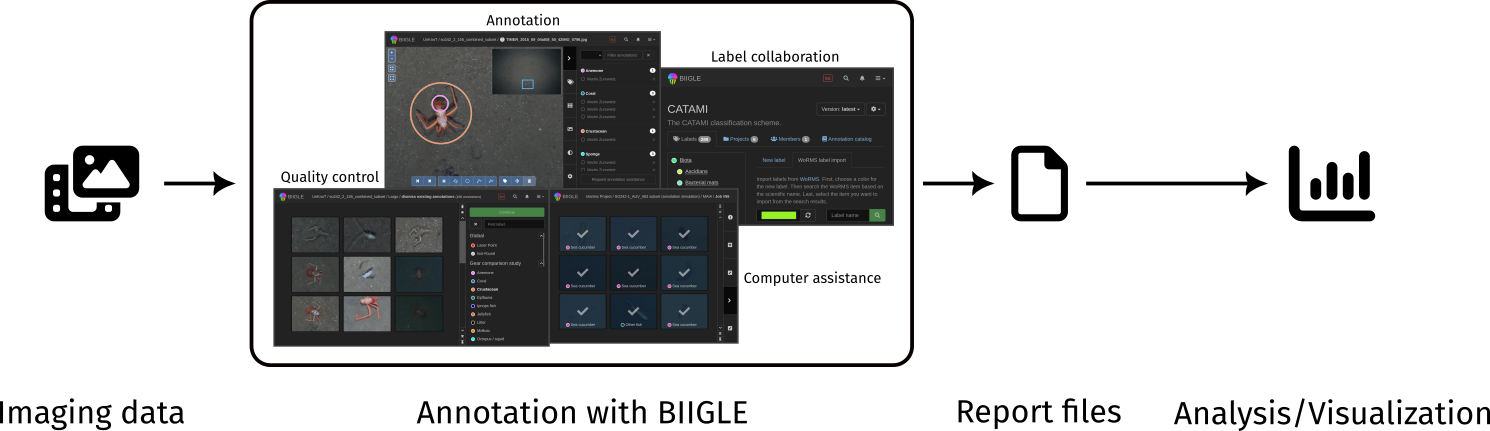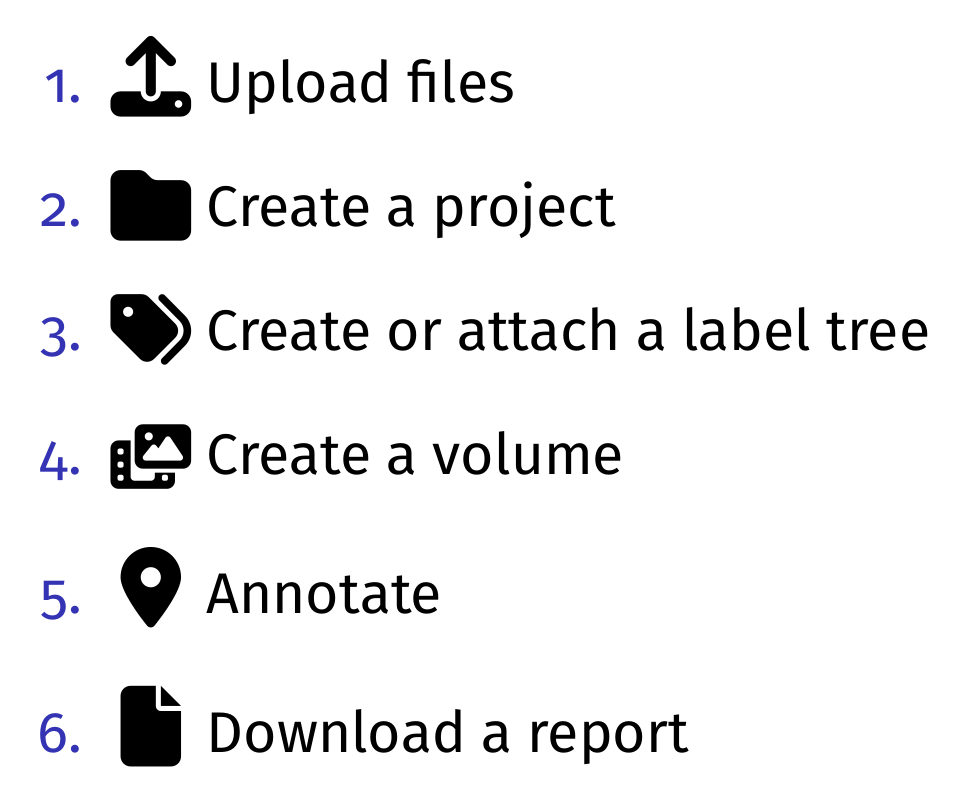The target user groups include (but are not limited to) biologists, ecologists, geologists or engineers who need to analyze large amounts of image or video data. BIIGLE provides a highly user-friendly graphical interface which does not require extensive learning to operate. Users just need to be experts in their scientific domain to identify the objects or regions in the imaging data. The software supports any image and video format that web browsers can display (and also large TIFF images). Annotations and image metadata can be exported in various (machine-readable) report files. BIIGLE also supports the emerging image and video (annotation) metadata standard iFDO.
RDC Integration
BIIGLE is a service that is used to transform imaging data into tabular annotation data and as such resides in the mediation layer of the RDC. It supports NFDI Login as an authentication method (RDC: Management & Governance). Also, users can annotate image and video data stored in the Aruna Object Storage (RDC: Cloud Layer). Finally, external data interfaces can be used to also provide imaging data or to import labels (e.g. from the WoRMS - World register of marine species database, https://www.marinespecies.org).
Getting started
BIIGLE is available on biigle.de. To get started, visit the website and create a user account. You can use NFDI Login to register with your existing credentials. Now follow the user guide below.
User Guide
In a typical use case, a user creates a new BIIGLE account on biigle.de. Once the account was confirmed by the administrators, the user can upload image and video files to BIIGLE, connect a cloud storage service such as the Aruna Object Storage or link the files from a self-managed web server. Using these files, the user can create an annotation project and in the project image or video collections (called "volumes") to organize the data. They can also create taxonomic lists (called "label trees") with labels that are used to describe objects or regions in the imaging data. Next, the user can use the image and video annotation tools to annotate their data. Finally, they can request a report file with a (machine-readable) summary of their annotations and image metadata. The report file can be used for further processing and analysis.
Detailed information on all BIIGLE features can be found in the user manual: https://biigle.de/manual
Developer Guide
There is also a repository of community-maintained scripts that can serve as examples for how to implement custom solutions.
BIIGLE has a GPL-3.0 license and is developed openly at GitHub (https://github.com/biigle). Developers are encouraged to contribute to BIIGLE through bug reports, feature discussions or feature development. To get started, please have a look at the contributing guide.
You can also set up your own BIIGLE instance. As a web application, BIIGLE usually runs on a central server which is accessed by users through a local network or the Internet. However, BIIGLE can also be installed and used locally on a single machine. The hardware requirements (for the basic configuration of BIIGLE) are quite low, it can even run on a small Raspberry Pi computer. More advanced features such as video object tracking or machine learning require more computing power or special GPU hardware. The software architecture of BIIGLE allows a flexible configuration (through several optional application modules) and a flexible deployment, from the Raspberry Pi to a distributed cloud setup.
A template for a self-hosted BIIGLE instance as well as installation instructions can be found at GitHub: https://github.com/biigle/biigle
References
- Main instance: https://biigle.de
- Code: https://github.com/biigle
- Support: info@biigle.de
- Community: https://github.com/orgs/biigle/discussions
- Newsletter: https://biigle.de/newsletter
Publications:
Langenkämper, D., Zurowietz, M., Schoening, T. and Nattkemper, T.W., 2017. Biigle 2.0-browsing and annotating large marine image collections. Frontiers in Marine Science, 4, p.83. https://doi.org/10.3389/fmars.2017.00083
- Zurowietz, Martin, Daniel Langenkämper, and Tim W. Nattkemper. "BIIGLE2Go—a scalable image annotation system for easy deployment on cruises." OCEANS 2019-Marseille. IEEE, 2019. https://doi.org/10.1109/OCEANSE.2019.8867417
Zurowietz, M. and Nattkemper, T.W., 2021. Current trends and future directions of large scale image and video annotation: Observations from four years of BIIGLE 2.0. Frontiers in Marine Science, p.1752. https://doi.org/10.3389/fmars.2021.760036